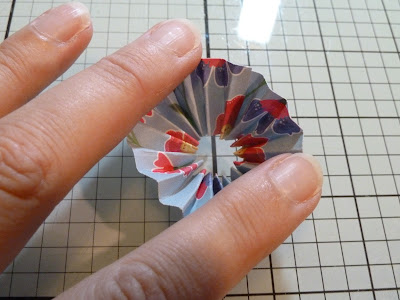I decided to invest in the new Cutterpilla Crop Trimmer. This is the smaller of the 2 Cutterpilla trimmers that are on the market as I write this review. I say invest because the price is quite high for a craft trimmer but it comes with a lifetime guarantee for the blade which sharpens itself each time you cut with it, so technically you should have this trimmer for many years to come. That is what they say but how good is it ?? Well it arrived this morning and I have put it through its paces.
For those who don't know me, let me tell you a little of my crafting background. I have been paper crafting now for over 25 years. For the past 10 years it has become my addiction and I craft at least 4 days a week, designing for 3 small companies as well as making all my own cards and anything else I can think up. I will use anything I can get my hands on, crafting mainly mixed media altered art style craft. So as you can see my tools get used a lot and have to cope with many different materials.
Over the years I have had 5 trimmers which all except the Woodware rotary trimmer I have now, have either broke or the blades have been taken off the market as the trimmers get redesigned.
I have loved my Woodware trimmer but they have now redesigned that one too The problem with it was the blade housing. It was large and would over time get loose so it eventually didn't cut straight and then falls off, which happened to my first one. The one I have now is starting to work loose too, so I had started to look for a new trimmer. It is very unlike me to be the first to buy something in my crafting group of friends but I was impressed by this new trimmer and so took a deep breath and bought it!
To replace my Woodware trimmer for the new model would cost between £15 - £20 and you need to replace the plastic cutting strips now and again, they are about £2 for 2 strips, so not expensive.
I paid £62.99 for my Cutterpillar Crop which also came with 50 sheets of 12x12 card from Create and Craft ( I am in their club with gave me my 10% discount. It would be worth you joining if you wanted to buy this trimmer from them ) There is nothing else I would need to buy for this trimmer except the batteries for the light which don't come with the trimmer.
So the trimmer - Sorry about the dark pictures I took them during a thunder storm!
It comes in its own carry box with a nice handle on the top for storage or taking to your clubs etc
It comes with instructions but to be honest all you need to do it lift it out and pop some batteries in.
The first thing I noticed was how heavy it was! The metal parts are very good quality. I am not sure about the plastic part, especially the arm that lifts out. It feels quite thin and I am worried it will eventually break. Only time will tell with that.
They tell you not to pick it up by the metal bar, which is hard not to do, as there are gears under it which guide the blade. If you try to pick it up on the side where the arm is then the arm gives way a bit too, so its best to go top and bottom. All little things to get used to.
So then I took it upstairs to my craft room to cut things!!
It has an extremely bright strip of LED lights down the cutting side which shows you where the blade cuts. As I get migraines I am not sure how long I can use those for as they are soooo bright but when you are cutting 12 inch paper it dose help a lot.
So to the cut .......It is amazing! So smooth, a tiny amount of pressure needed and the cut is dead straight. Unlike a rotary or v blade cutter that you use pressure from the top to cut, this one you just push from the side and along. I say push but you need the smallest amount of pressure to make it cut. The blade is well protected too. This would be a great trimmer for you if you have found other trimmers hard to get to cut.
So what would it cut?
I tried -
Card about 280gsm
scrapbook paper
acetate
wax paper
cardboard box card ( the box it came in )
thick packaging card
A fibrous decorative paper ( the purple stuff in the photo )
Foam core board
It cut them all like a knife through butter! Even the foam core board which I couldn't believe!!
This was how thick the thickest card I could find, cut no trouble! In one cut.
This is foam core, its a sandwich of card, foam and card. Very light but thick. It's the material they make architects models with. Cut amazingly! Again in one cut.
The reason it can do these thick materials is there is no strip to hold your paper etc down. I have read some reviews that said they didn't like that because the paper slipped when they cut it. I can understand that but it dose have the huge advantage in being able to cut thicker things and I have not had a problem with paper slipping so far.
As I mentioned it has an arm to pull out so you can cut 12x12 paper and card. That locks into place smoothly and is easy to read. What about cutting a particular size piece of card though? How easy is that??
I cut a 3 inch square, which I found easy as it had a square grid on the trimmer so you can square your card up nicely.
It was also accurate too when I checked with a ruler
How about cutting 12x12 as a full piece??
This is where the light really did come into its own. You could see where it cut easily and it cut the whole length of the 12 inch side, no problem.
What about the quality of the cut though? Dose it feather the card??
I have tried to photograph it, The card I cut is the purple piece, it is as clean as a whistle. I have even got the magnifying glass out to look at it and I can't see any feathering. It sharpens the blade each time you cut with it so it should look like that in 10 years time too.
Well there we have it. There are a few things that will take a little getting used to but that is the same for all new tools.
Overall first impressions, I really like it. Its easy to cut with, cuts many different things and has a very clean cut too.
Pros -
*An easy gliding cutting motion using hardly any pressure.
*Sharpens its blade every time so no blades to buy ( lifetime guarantee )
*Cuts straight and clean every time due to gear system.
*Nice grid on bed of trimmer so easy to measure.
*Cuts many different materials with the same clean cut.
Cons -
*It's heavy but that's because of the quality metal in it
*Difficult to pick up, perhaps I just need to get used to it?
*Quality of the plastic used appears thin and I am worried about the arm breaking but only time will tell on that one.
*You need to measure at the top of the trimmer as there are no markings at the bottom. I have always measured mainly at the bottom of my trimmers but you can't do that with this one due to the way the blade works, it doesn't cut right the way to the bottom of the trimmer bed. Again something different to get used to and as I cut sitting down might be difficult.
So quite difficult to find fault. I admit this is just a first impression review but overall I am pleased I jumped in and bought it and I am looking forward to using it for many years to come.
If you are thinking of getting one and have a question you would like to ask me please email me and I will give you my honest answer. It is quite a lot of money for a trimmer but at the time of writing this review I am pleased I did.
Thanks for staying with me to the end, I know it was a bit of a long one but I hoped it helped.